
Octane Render 3.07渲染器是世界上第一个GPU-accelerated最快,无偏差、物理渲染器。这意味着Octane使用你的电脑的显卡来渲染真实感图像,而且超级快速。Octane的并行计算能力,您可以创建令人惊叹的效果。
OctaneRender 3的发布,带来了新的工具。包括体积光场和深度缓冲区,高帧速率虚拟现实VR渲染。版本还包含了重要的产业标准GPU渲染,包括开放材质语言(OpenSL)和OpenVDB粒子模拟。
C4D OC渲染器安装方法:
复制到c4doctane到C4D目录即可(X:\Program Files\MAXON\Cinema 4D R19\plugins)
此时切记不要打开C4D,先屏蔽OC官方验证,找到HOSTS文件(C:\Windows\System32\drivers\etc)
用记事本打开hosts文件,在最下面复制下面地址,保存
127.0.0.1 live.refractivesoftware.com # #
127.0.0.1 live1.refractivesoftware.com # #
127.0.0.1 live2.refractivesoftware.com # #
127.0.0.1 live3.refractivesoftware.com # #
127.0.0.1 live4.refractivesoftware.com # #
127.0.0.1 live5.refractivesoftware.com # #
127.0.0.1 live6.refractivesoftware.com # #
127.0.0.1 live.octanerender.com # #
127.0.0.1 live.octanerender.com/live/v1 # #
127.0.0.1 live.octanerender.com/live/v2 # #
127.0.0.1 live/v1/live.octanerender.com # #
127.0.0.1 live/v2/live.octanerender.com # #
127.0.0.1 live1.octanerender.com # #
127.0.0.1 live2.octanerender.com # #
127.0.0.1 live3.octanerender.com # #
127.0.0.1 live4.octanerender.com # #
127.0.0.1 live5.octanerender.com # #
127.0.0.1 live6.octanerender.com # #
127.0.0.1 account.otoy.com # #
127.0.0.1 local.otoylocal.com # #
127.0.0.1 orc.otoy.com # #
127.0.0.1 54.243.210.230 # #
127.0.0.1 169.54.33.187 # #
127.0.0.1 58.20.196.160 # #
127.0.0.1 169.54.129.22 # #
127.0.0.1 account.otoy.com/sign_up # #
127.0.0.1 bridge.octanerender.com # #
打开C4D 加载OC预览窗口 他会提示你输入账号密码
此时输入账号:Ev3rSmok3 密码:iBeforeEexceptAfterC 即可
记得勾选Use offline licensing on this computer




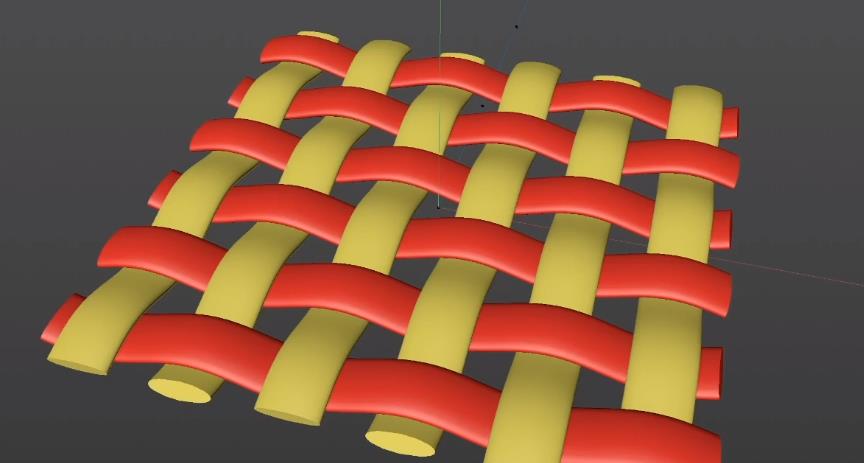


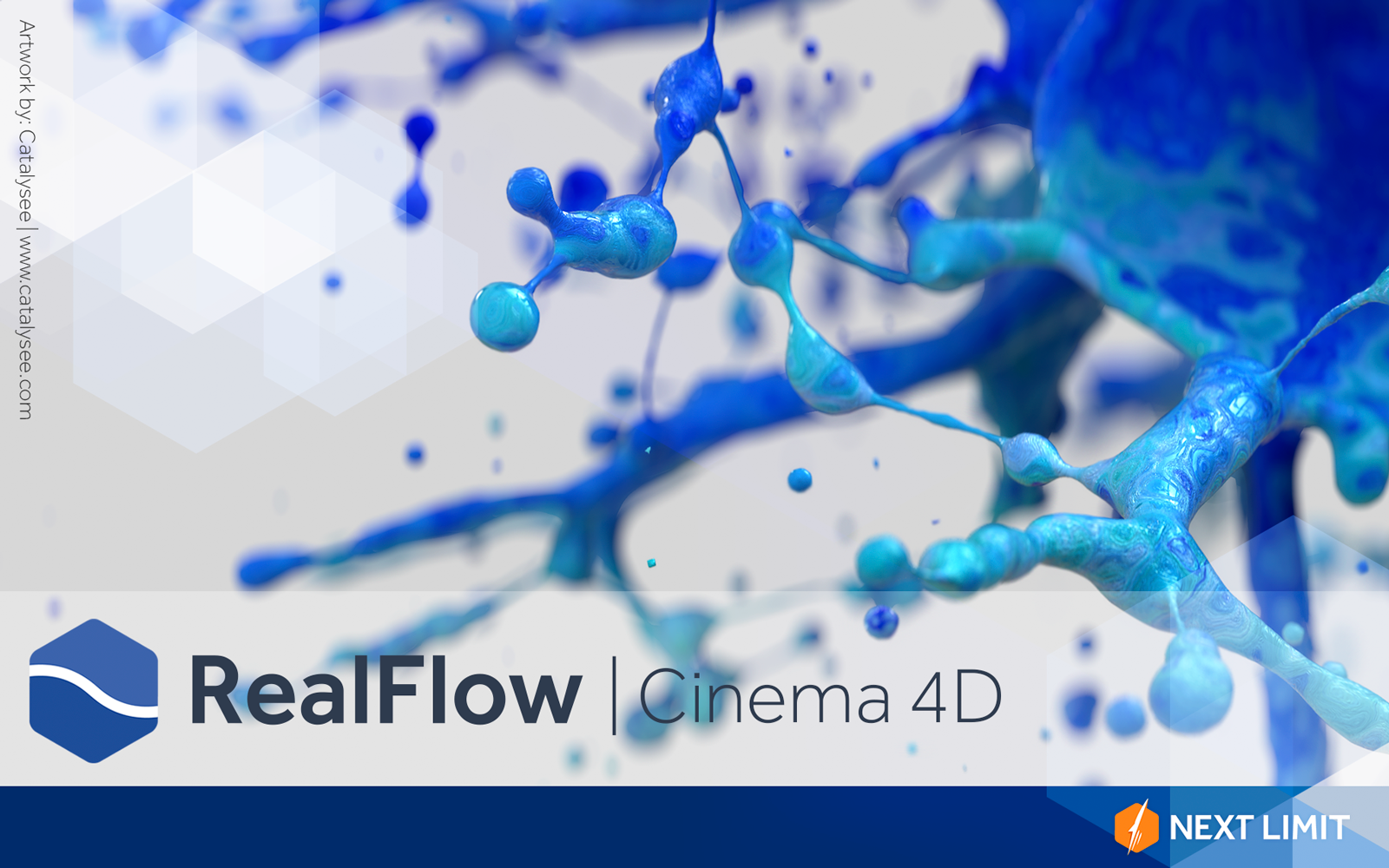

评论0